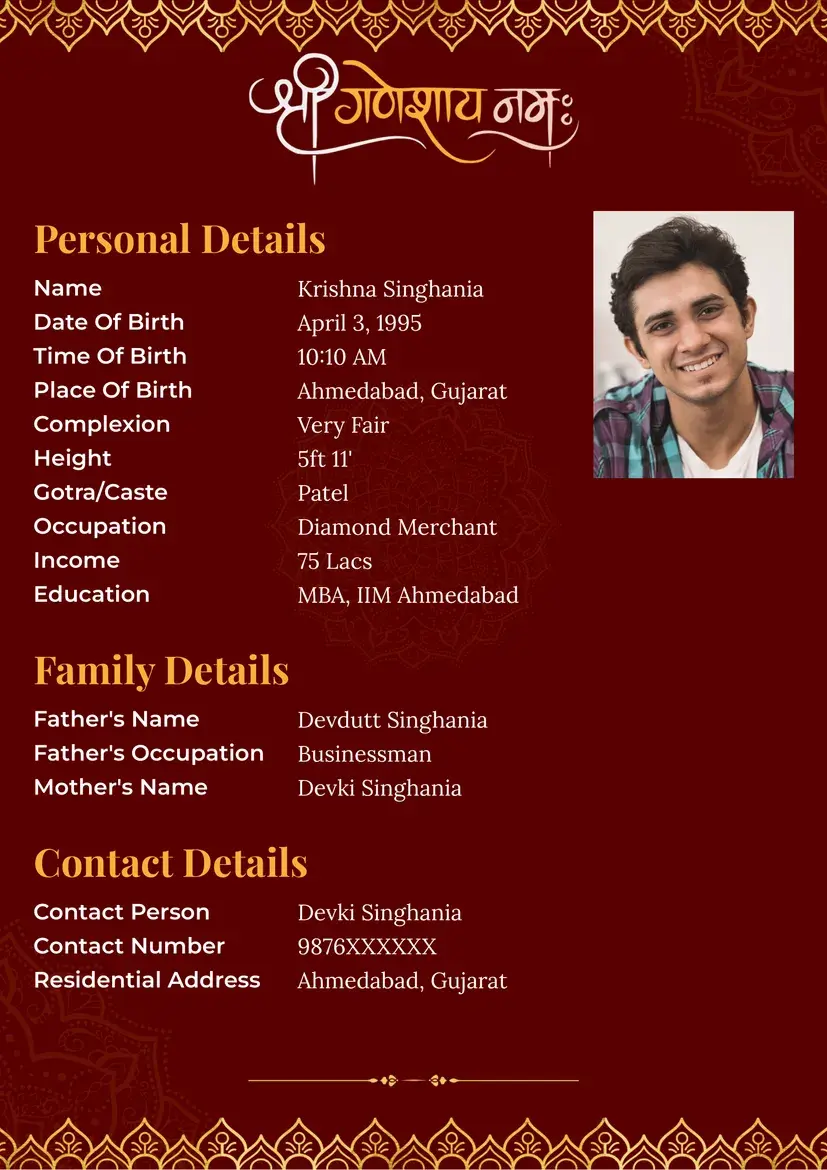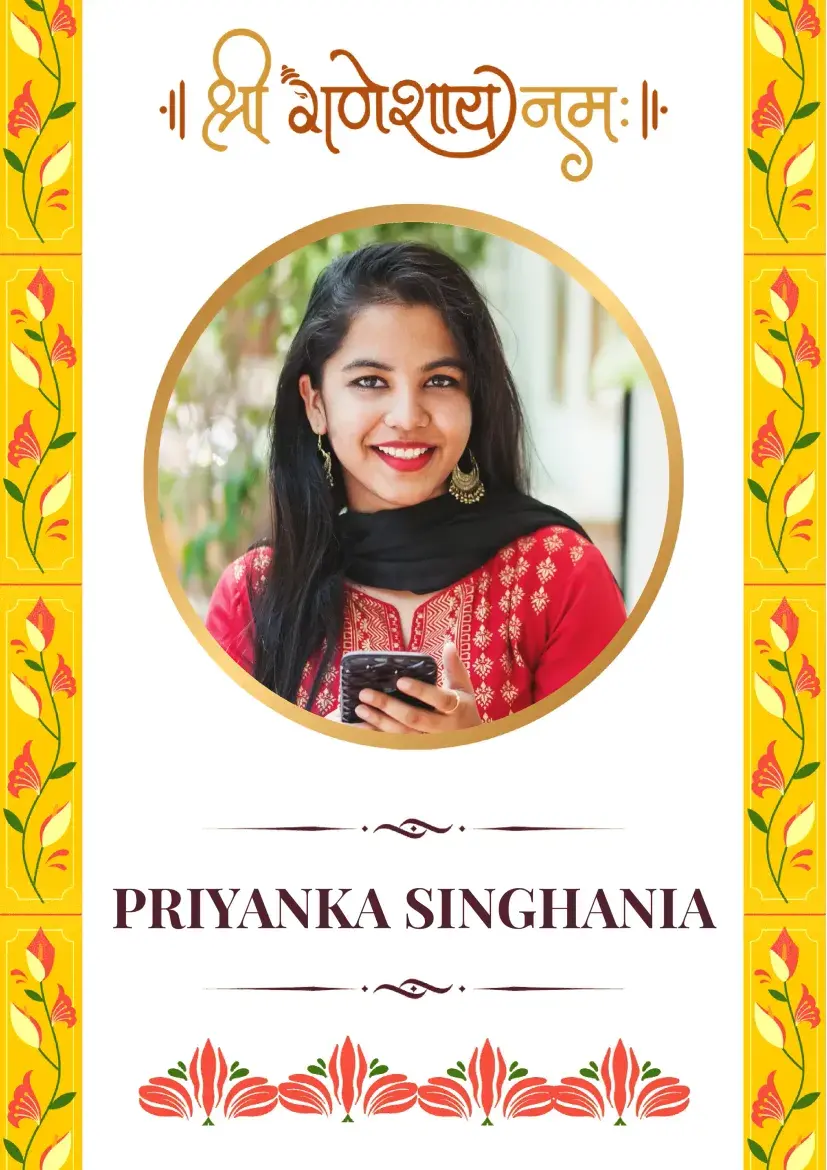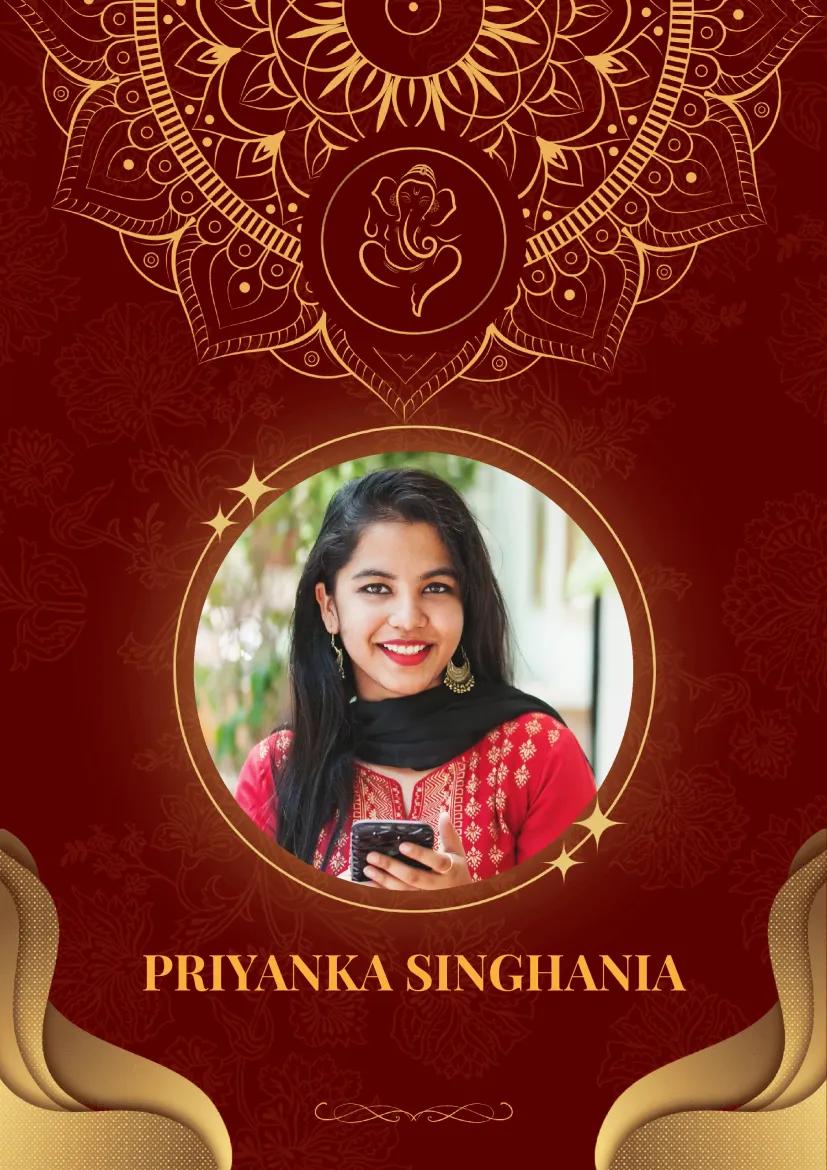Downloading Marriage Biodata in Word Format: Editable and Easy
Creating a biodata for marriage in Word format is essential for quick edits, sharing, and making a professional impression. Whether you are preparing your own profile or helping a loved one, having an editable format ensures convenience and clarity.
Table of Contents
- Introduction: Importance of Word Format for Marriage Biodata
- Advantages of Downloading a Marriage Biodata in Word Format
- Step-by-Step Guide to Downloading Marriage Biodata
- Step 1: Understand What a Marriage Biodata Includes
- Personal Information
- Family Details
- Religion & Community
- Education & Profession
- Personality & Partner Preferences
- Step 2: Choose the Layout and Format
- Step 3: Where to Download Free Word Templates
- Step 4: Customize the Biodata
- Step 5: Save, Print, and Share
- Step 1: Understand What a Marriage Biodata Includes
- Benefits of Using Matrimonial Sites or Marriage Biodata Apps
- Wrapping Up
- FAQ: Marriage Biodata in Word Format
Advantages of Downloading a Marriage Biodata in Word Format
Downloading your marriage biodata format as a Word file has several benefits:
- Fully editable: Update any details anytime.
- Easy formatting: Modify layout or design elements without hassle.
- Quick edits: Remove unnecessary fields or adjust content for clarity.
- Shareable: Send via WhatsApp, email, or upload on matrimonial portals.
Having your biodata for marriage in Word ensures it is ready-to-use and professional.
Step-by-Step Guide to Downloading Marriage Biodata as Word File
Follow these steps to create and download your editable marriage biodata:
Step 1: Understand What a Marriage Biodata Includes
Every marriage biodata format should ideally contain:
Personal Information
- Name, DOB, Religion, Caste
- Photograph
- Height, Weight, Complexion (if relevant)
- Languages, Religious Inclinations
Family Details
- Parents’ names and professions
- Siblings and their details
- Family background and values
Religion & Community
- Religion, Community/Sub-community
- Gotra and Rashi (optional)
- Cultural and astrological details (optional)
Education & Profession
- Academic qualifications
- Occupation, Skills, Professional accomplishments
- Income (optional)
- Career aspirations
Personality & Partner Preferences
- Hobbies and interests
- Personal traits
- Expectations from a partner
- Additional accomplishments
For a detailed marriage biodata layout guide, visit marriage biodata format guide.
Step 2: Choose the Layout and Format for Your Needs
Select a template that aligns with your personal or community preferences:
- Modern: Minimalistic, focused on personal details, education, and hobbies.
- Traditional: Family lineage, horoscope, and ancestry details.
- Creative: Flexible format highlighting personality with design elements.
| Template Type | Focus | Readability | Suitable For |
|---|---|---|---|
| Modern | Individual | High | Young professionals |
| Traditional | Family & heritage | Moderate | Traditional families |
| Creative | Personality & interests | High | Creative individuals |
Step 3: Where to Download Free Word Templates
- Microsoft Office Template Gallery (requires some editing skill)
- Matrimonial portals and marriage biodata apps (ready-to-use, customizable, multi-language options)
- Avoid platforms that require unnecessary payments or complicated registrations
Step 4: Customize the Biodata
Once downloaded:
- Use professional fonts: Calibri, Arial, Times New Roman
- Maintain consistent formatting
- Insert a clear passport-size photograph
- Proofread all text for accuracy and clarity
Step 5: Save, Print, and Share
- Save in .docx format for editing and .pdf for sharing
- Share via WhatsApp, email, or upload on matrimonial platforms
- Print high-quality copies if needed
Benefits of Using Matrimonial Sites or Marriage Biodata Apps
Using an app to generate marriage biodata in Word format offers:
- Time-saving and hassle-free experience
- Ready-to-edit templates with all necessary fields
- Multiple template styles for different communities
- Multi-language support and regional customization
- Professional, clean, and shareable documents
Wrapping Up
Downloading your biodata for marriage in Word format ensures it is editable, professional, and shareable. Create your profile, select the right template, and share with confidence. Explore customizable templates today and start building your perfect match profile. Download English Marriage Biodata Word File or open in Google Docs to get started.
FAQ: Marriage Biodata in Word Format
Q1: Why should I download a marriage biodata in Word format?
A1: Word format allows easy edits, formatting, and sharing with prospective matches.
Q2: Can I use a Word file biodata for all communities?
A2: Yes, you can customize the template based on religion, community, or personal preference.
Q3: What details should I include in a Word marriage biodata?
A4: Include personal information, family background, religion, education, profession, hobbies, and partner expectations.
Q4: Can I convert a Word biodata to PDF for sharing?
A5: Absolutely. Save your Word file as PDF to share digitally or print high-quality copies.
Marriage Biodata Template Gallery