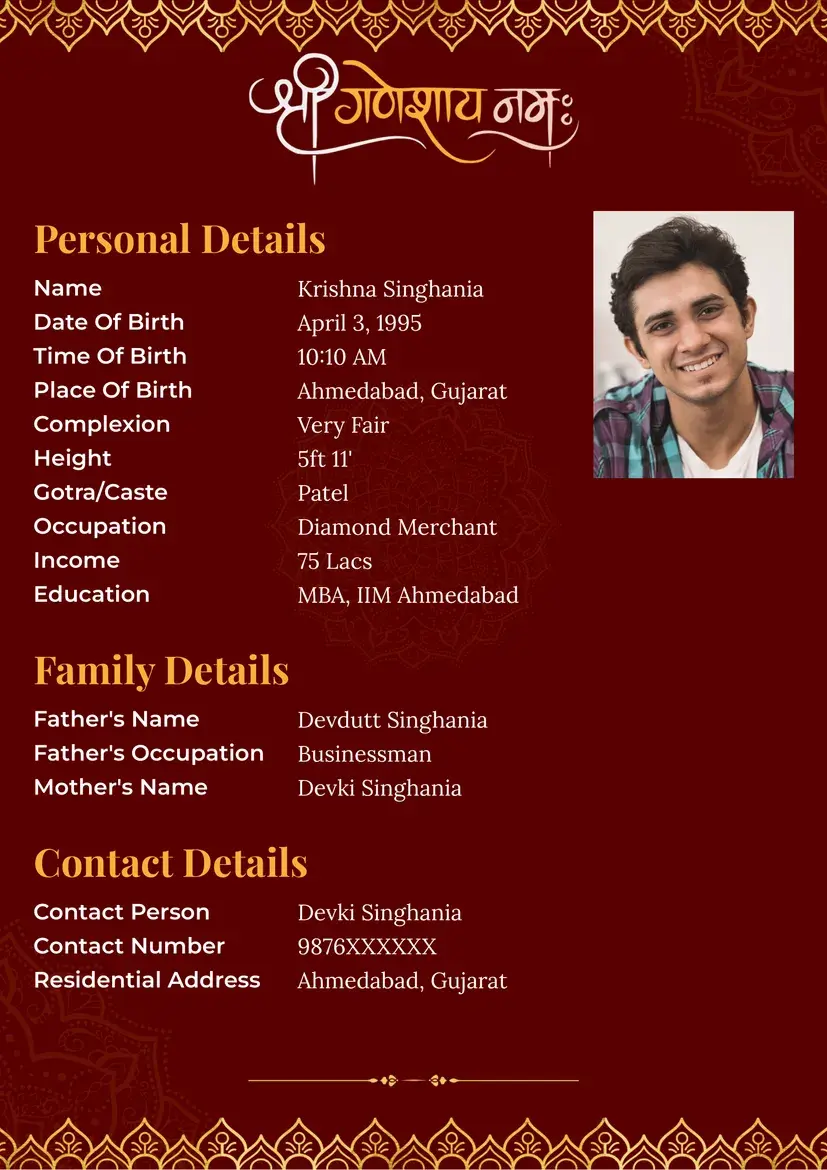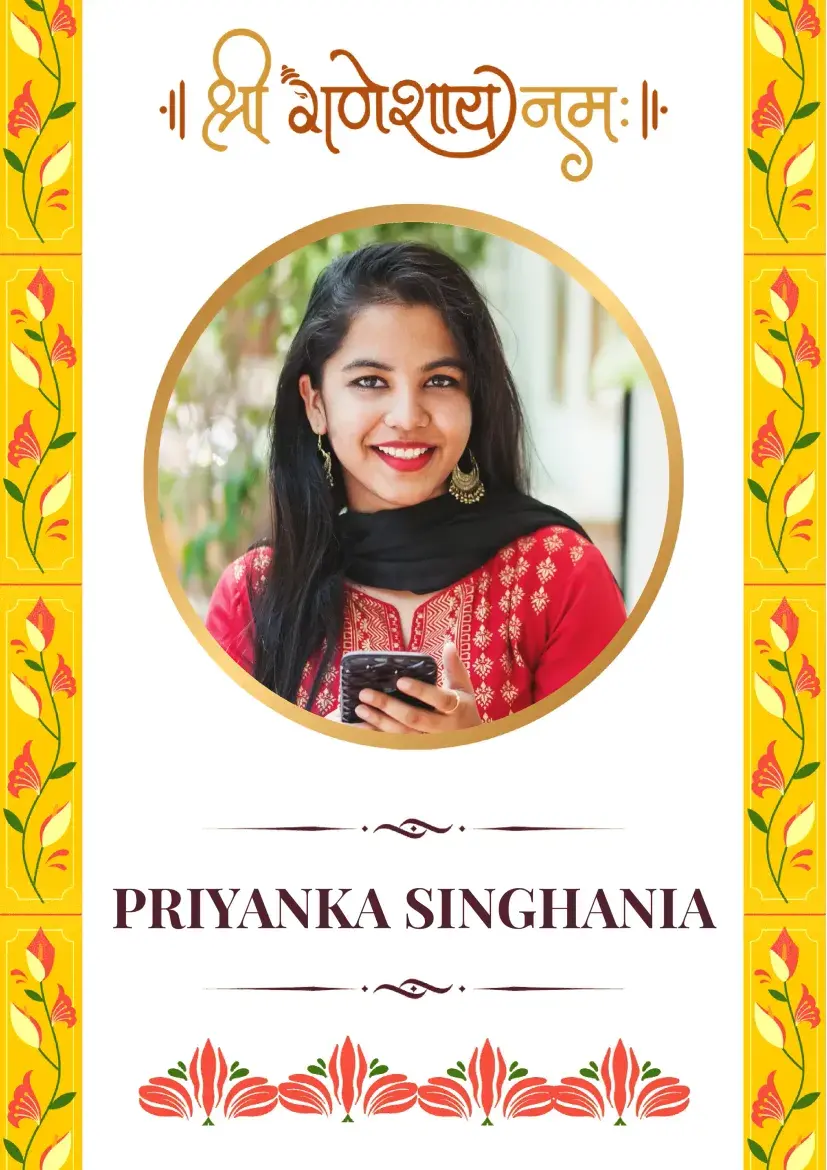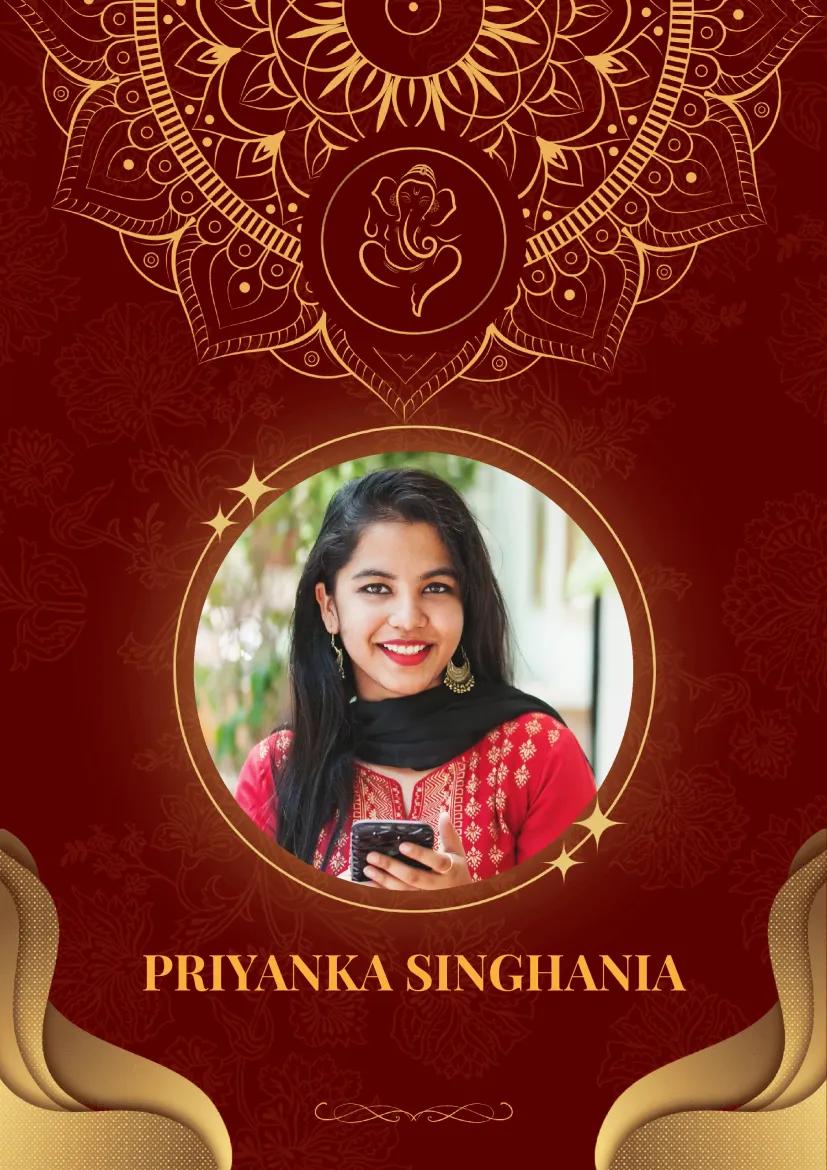How to Create Marriage Biodata Online on Your iPhone, Android Mobile, or Laptop
Creating a professional and elegant marriage biodata online has never been easier. With the user-friendly editor on MarriageBiodata.App, you can design a complete matrimonial biodata in under 5 minutes.
Table of Contents
- Step 1: Access the MarriageBiodata.App Platform
- Step 2: Fill Personal, Family, and Contact Details
- Step 3: Choose a Template (Free or Paid)
- Step 4: Download Your Marriage Biodata in PDF
- Bonus Tip: Send Your Biodata Instantly to WhatsApp
- FAQs
- Can I create a marriage biodata for free?
- Which devices are supported?
- Can I customize sections in my biodata?
- How do I download or share the biodata?
Follow this simple 4-step guide to get started.
Step 1: Access the Free Marriage Biodata Maker App - MarriageBiodata.App
Click on the MarriageBiodata.App link and select the 'Create My Biodata' button on the top of the page. This free marriage bio data maker app works seamlessly on iPhone, Android mobile, and laptop devices, ensuring you can build your marriage biodata from anywhere.
Step 2: Fill Personal, Family, and Contact Details
Enter all relevant personal, family, and contact information in the editor. You can:
- Edit section headings and field names.
- Add as many fields as needed.
- Include family, professional, and educational details.
Once done, click on the 'Choose Template' button.
Step 3: Choose a Template (Free or Paid)
Select a template that matches your style:
- Free Template – Click 'Generate Biodata' to create your biodata instantly.
- Paid Template – Click 'Checkout and Generate Biodata' and complete payment to access premium designs.
Choose templates based on your preferences—modern, traditional, or minimalist—and match them with your marriage biodata format needs.
Step 4: Download Your Marriage Biodata in PDF
After generating the biodata, you will see the message: 'Yay! Your Biodata is Ready'. Click 'Download Biodata' to save it as a PDF file.
This PDF format ensures your biodata is printable and easy to share with prospective matches.
Bonus Tip: Send Your Biodata Instantly to WhatsApp
You can also get your biodata directly on WhatsApp:
- Enter your WhatsApp number.
- For international users, update the country code using the flag icon.
- Click 'Send to WhatsApp'.
Check out the 3 best biodata formats for girls for inspiration.
FAQs
Can I create a marriage biodata for free?
Yes! The free templates allow you to create a professional biodata online without any payment.
Which devices are supported?
MarriageBiodata.App works on iPhone, Android mobile, and laptops, making it accessible from anywhere.
Can I customize sections in my biodata?
Absolutely! You can add, edit, or remove sections and fields to fit your preferences.
How do I download or share the biodata?
You can download the biodata as a PDF and also share it instantly on WhatsApp using the platform.
Are premium templates worth it?
Premium templates offer more elegant designs and customization options, which can make your biodata stand out.
Marriage Biodata Template Gallery